On September 14, 2022, the XEN dapp landed on the Goerli testnet to be subjected to thorough beta testing by the developers and the XEN community. On September 19, it was also launched on the PulseChain testnet and, a few days later, on BSC and Polygon/MATIC. Certik is currently doing the audit, and XEN should launch on Ethereum by the end of the month or the beginning of October. Here we show you how you can join the community in trying to mint some test XEN and prepare yourself for the mainnet deployment.
How to add goerli testnet
When you test an app, it is always better to use another instance of MetaMask. Learn here how to install MetaMask and how gas fees work. You can create it in another browser, for example. At least try to use a new address to decouple your real mainnet tokens from the testnet.
Go to the colored circle in the upper right corner and press “Add new address” from there. When that is done, press the network button next to it. “Add a new network” and choose “Networks” in Settings. Choose the Goerli Test Network and then “Add new network”. Go to Advanced and then toggle “Show test networks.”
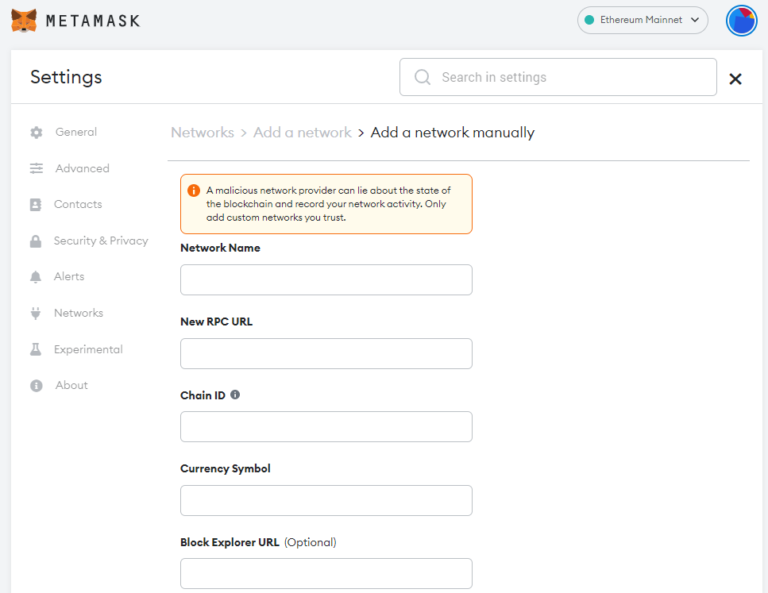
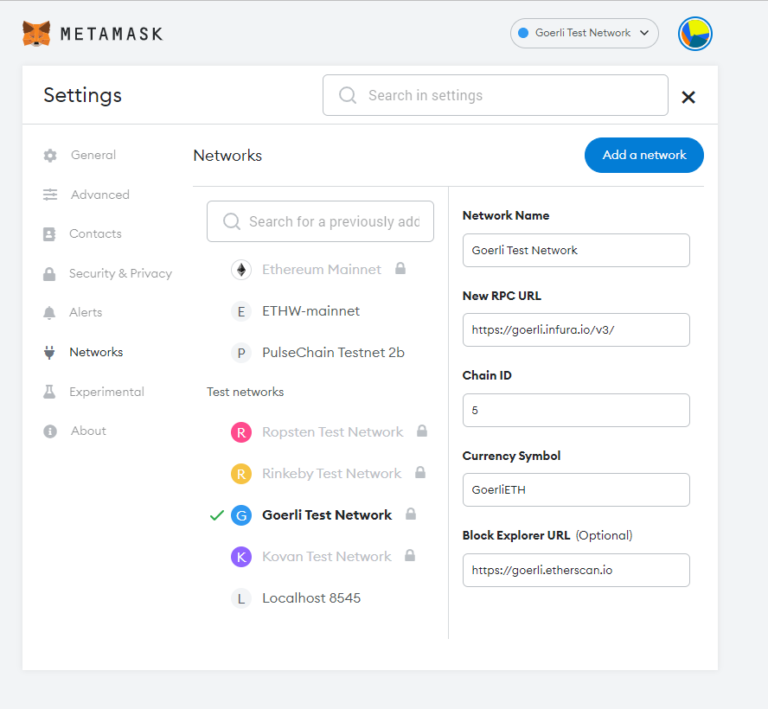
Where to get testnet ETH on Goerli
Once you’ve added Goerli and switched to this network, it’s time to get some test ETH, which is called GoerliETH. You need to go to this link: Goerli PoW Faucet (pk910.de) and mine some for yourself. Alternatively, you can go here and get some https://faucet.paradigm.xyz to the XEN Telegram official group and ask someone to send you a few GoerliETH. If you’re using the faucet, then you need to paste your address you created while connected to Goerli and start mining. It should be fast enough, but if you’re using a VPN, then mining will be very slow.
How to connect to the XEN dapp
When you have some GoerliETH, you can connect your Metamask to the XEN Dapp: https://testnet.xen.network/goerli and claim your cRank to mint XEN. Indicate the number of days you want to wait before minting your tokens and press Start Minting. You’ll be prompted to pay the gas fee in GoerliETH.
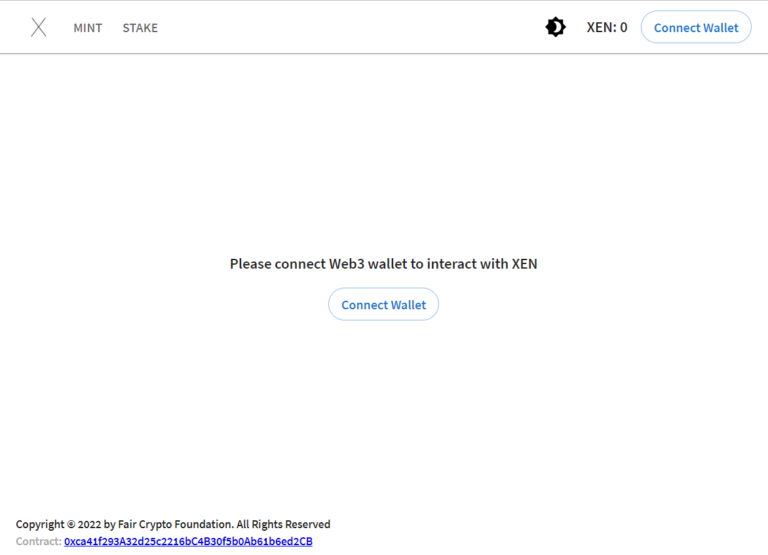
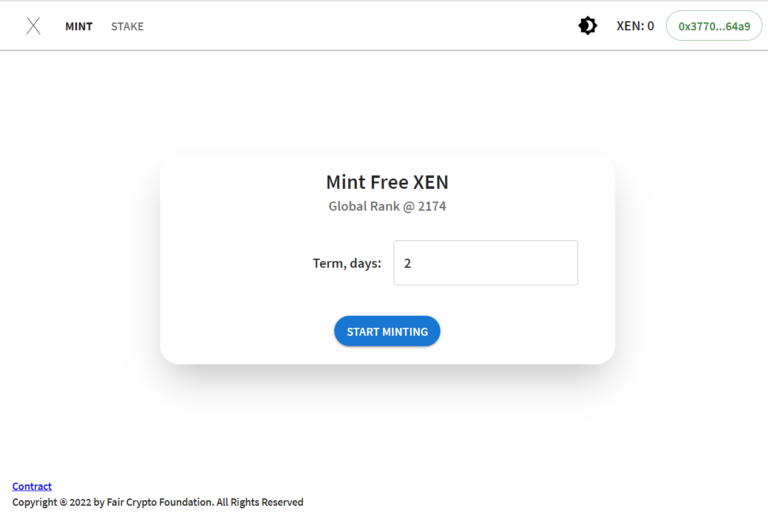
How to add PulseChain testnet
On top of your Metamask, press the network’s button and “Add new network”. Go to your Networks in Settings and fill in the blanks with the following data for the PulseChain testnet.
- Network Name: PulseChain Testnet 2b
- New RPC URL: https://rpc.v2b.testnet.pulsechain.com
- Chain ID: 941
- Currency Symbol: tPLS
- Block Explorer URL: https://scan.v2b.testnet.pulsechain.com
When you want to test something on PulseChain, you need to get some tPLS to perform transactions. Get them from here: https://faucet.v2b.testnet.pulsechain.com/. Once you have some tPLS, you can connect to the XEN dapp on PulseChain: https://testnet.xen.network/pulse-testnet and start using it as written above.
How to add BSC testnet
Follow these steps to add BSC testnet to your Metamask. Press “Add new network” and go to your Networks in Settings. We provide the specifications for custm RPC settings so add them in the apposite fields:
- Network Name: BSC
- Testnet URL: https://data-seed-prebsc-1-s1.binance.org:8545
- ChainID: 97
- Symbol: BNB
- Block Explorer URL: https://testnet.bscscan.com
Connect the XEN dapp https://testnet.xen.network/bsc-testnet to your Metamask . You will need some test BNB to be able to perform transactions. You can get them from a faucet https://testnet.binance.org/faucet-smart
Once you have some free BNB you can claim your XEN.
How to add Polygon/Matic testnet
Follow these steps to add Polygon/Matic testnet to your Metamask. Press “Add new network” and go to your Networks in Settings. Fill in the blanks with the following specifications:
- Network Name: Mumbai Testnet
- Testnet URL: https://rpc-mumbai.maticvigil.com
- ChainID: 80001
- Symbol: MATIC
- Block Explorer URL: https://mumbai.polygonscan.com
Connect the XEN dapp on Polygon https://testnet.xen.network/mumbai to your Metamask . You will need some test MATIC tokens that you can get them from this faucet: https://faucet.polygon.technology
Once you have some free MATIC token you can claim your XEN.